- Home
- Database
- Networking
- Programming
- Online Courses
- Mobile Application
- Web App Developments
- Cryptocurrency Wallets and Mining Coins
- Q# Programming
- BlockChain Application Development
- Java Servlet Programming
- Java Training with Spring
- Developing Images with Docker
- C++ Training
- Python RPA Programming
- Excel VBA Training
- Ruby on Rails Training
- C# Training Course
- Testing
- Automation Test Engineer
- Penetration Testing
- Cucumber BDD
- Selenium Web Test Training Java
- Selenium Test Automation with PHP
- Selenium Test Automation with C# .NET and NUnit
- Android Appium Test Automation
- Online Performance Testing
- Python Automation Testing with Selenium and BDD
- Automation Test Architect
- Automation Test Analyst
- SpecFlow Automation Testing
- Contact
- About Us
MCSA Windows Server 2016 Training
Windows Server 2016 certification qualifies you for a position as a network or computer systems administrator or as a computer network specialist, and it is the first step on your path to becoming a Microsoft Certified Solutions Expert (MCSE).
Course Overview
This five-day course is specially designed for IT professionals who have some experience with Windows Server. It is designed for professionals who will be responsible for managing storage and compute by using Windows Server 2016, and who need to understand the scenarios, requirements, and storage and compute options that are available and applicable to Windows Server 2016.
Course Objectives
At the end of the course candidates will be able to:
- Install Nano Server, a Server Core installation.
- Plan a server upgrade and migration strategy.
- Describe the various storage options
- Understand enterprise storage solutions, and select the appropriate solution for a given situation.
- Understand and Implement and manage Storage Spaces.
- Understand Data Deduplication.
- Install, Deploy and Configure Microsoft Hyper-V.
- Understand disaster recovery technologies in Windows Server 2016.
- Plan, Create, Implement and manage a failover cluster.
- Configure a Network Load Balancing (NLB) cluster, and plan for an NLB implementation.
- Create and manage deployment images.
- Manage, monitor, and maintain virtual machine installations.
Course Start Dates
| Start Date | Time | Days | Duration | Location |
|---|---|---|---|---|
| 08/02/2020 | 15.00 - 20.00 | Saturday | 10 Weeks | Brentford |
| 23/05/2020 | 15.00 - 20.00 | Saturday | 10 Weeks | Brentford |
| 08/08/2020 | 15.00 - 20.00 | Saturday | 10 Weeks | Brentford |
| 24/10/2020 | 15.00 - 20.00 | Saturday | 10 Weeks | Brentford |
Target Audience
Exams
Course Content
MCSA Windows Server 2016 Training, London
- Installing, upgrading, and migrating servers and workloads
- Configuring local storage
- Implementing enterprise storage solutions
- Implementing Storage Spaces and Data Deduplication
- Installing and configuring Hyper-V and virtual machines
- Deploying and managing Windows Server and Hyper-V containers
- Overview of high availability and disaster recovery
- Implementing and managing failover clustering
- Implementing failover clustering for Hyper-V virtual machines
- Implementing Network Load Balancing
- Creating and managing deployment images
- Managing, monitoring, and maintaining virtual machine installations
- Planning and implementing an IPv4 network
- Implementing DHCP
- Implementing IPv6
- Implementing DNS
- Implementing and managing IPAM
- Remote access in Windows Server 2016
- Implementing DirectAccess
- Implementing VPNs
- Implementing networking for branch offices
- Configuring advanced networking features
- Implementing Software Defined Networking
- Installing and configuring domain controllers
- Managing objects in AD DS
- Advanced AD DS infrastructure management
- Implementing and administering AD DS sites and replication
- Implementing Group Policy
- Managing user settings with Group Policy
- Securing Active Directory Domain Services
- Deploying and managing AD CS
- Deploying and managing certificates
- Implementing and administering AD FS
- Implementing and administering AD RMS
- Implementing AD DS synchronization with Microsoft Azure AD
- Monitoring, managing, and recovering AD DS


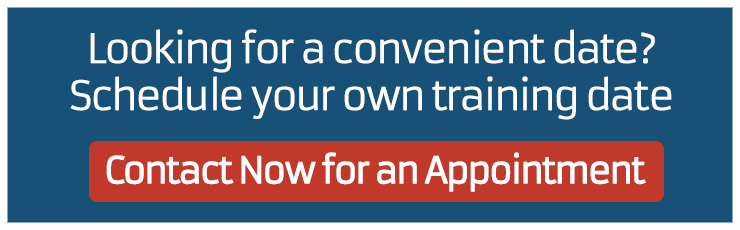

Reviews
There are no reviews yet.