- Home
- Database
- Networking
- Programming
- Online Courses
- Mobile Application
- Web App Developments
- Cryptocurrency Wallets and Mining Coins
- Q# Programming
- BlockChain Application Development
- Java Servlet Programming
- Java Training with Spring
- Developing Images with Docker
- C++ Training
- Python RPA Programming
- Excel VBA Training
- Ruby on Rails Training
- C# Training Course
- Testing
- Automation Test Engineer
- Penetration Testing
- Cucumber BDD
- Selenium Web Test Training Java
- Selenium Test Automation with PHP
- Selenium Test Automation with C# .NET and NUnit
- Android Appium Test Automation
- Online Performance Testing
- Python Automation Testing with Selenium and BDD
- Automation Test Architect
- Automation Test Analyst
- SpecFlow Automation Testing
- Contact
- About Us
MCSA Windows 10
Course Objective
At the end of the course the candidates will be able to
- Understand Describe the important new features of Windows 10.
- Navigate and customize the Windows 10 interface.
- Upgrade Windows 7 to Windows 10
- Migrate User Settings
- Describe the use of various tools for configuring Windows 10.
- Manage user accounts.
- Use OneDrive with Windows 10.
- Describe how to configure IP network connectivity.
- Implement name resolution wireless network connectivity.
- Manage and Maintain Storage Spaces store Apps
- Manage Data Security, Device Security and Network Security
- Troubleshoot
- Maintain Windows 10
- Manage Desktops and Devices in an Enterprise Environment
- Deploy Windows 10 Enterprise Desktops
- Manage User Profiles and User State Virtualization
- Manage Desktop and Application Settings by Using Group Policy
- Manage Windows 10 Sign-In and Identity
- Manage Data Access for Windows-based Devices
- Manage Remote Access Solutions
- Manage Windows 10 Devices by Using Enterprise Mobility Solutions
- Manage Updates and Endpoint Protection by Using Microsoft Intune
- Access Application and Resource by Using Microsoft Intune
- Configure and Manage Client Hyper-V
What is included
- You will get trained to create and control cost-effective, safe and agile server infrastructure.
- The Desktop Infrastructure that is updated and included in this course educates you the ways to implement flexible, sustainable, reliable and free of friction access to any type of company and corporate resources and services among different platforms and devices.
- Licensed software for practice at home
- VAT
Course Content
Overview of Windows 10
- Introduction to Windows 10
- User Interface Navigation
- Configuring the Windows 10 Desktop
Installing Windows 10
- Installing Windows 10
- Upgrading to Windows 10
- Migrating User Settings
Configuring Your Device
- Overview of Tools for Configuring Windows 10
- Common Configuration Options
- User Accounts Management
- Using Control Panel, GPOs, Windows PowerShell
- Synchronizing Settings with OneDrive and between devices
- Connecting a Microsoft Account
Configuring Network Connectivity
- IP Network Connectivity Configuration
- Implementing Name Resolution and Wireless Network Connectivity
- Remote Access
Managing Storage
- Introducing Storage Options
- Managing and Maintaining Disks, Partitions, and Volumes
- Storage Spaces Management
- Managing Files and Printers
- Introduction to File Systems
- Configuring and Managing File Access and Shared Folders
- Managing Printers
Managing Apps in Windows 10
- Overview of Providing Apps to Users
- The Windows Store
- Web Browsers
- Managing Data Security
- Data-Related Security Threats
- Data Security with EFS
- BitLocker Implelemnation and Management
Managing Device Security
- Security Settings and Threats Mitigation
- UAC Configuration
- Application Restrictions
Managing Network Security
- Network-Related Security Threats
- Firewall
- Security Rules for Connecion
- Windows Defender
Troubleshooting and Recovery
- Managing Devices and Drivers
- Recovering Files and Devices
- Maintaining Windows 10
- Updating Windows
- Monitoring Windows 10
- Performance Optimization
- Managing Desktops and Devices in an Enterprise Environment
- Managing Windows 10 in the Enterprise
- Managing a Mobile Workforce
- Supporting Devices in the Enterprise
- Extending IT Management and Services to the Cloud
Deploying Windows 10 Enterprise Desktops
- Windows 10 Enterprise Deployment
- Deploying Enterprise Desktop
- Deploying Windows 10
- Volume License Activation for Windows 10
Managing User Profiles and User State Virtualization
- Managing User Profiles and User State
- Implementing User State Virtualization by Using Group Policy
- Configuring UE-V
- Managing User State Migration
Managing Desktop and Application Settings by Using Group Policy
- Managing Group Policy Objects
- Configuring Enterprise Desktops by Using Group Policy
- Overview of Group Policy Preferences
Managing Windows 10 Sign-In and Identity
- Overview of Enterprise Identity
- Planning for Cloud Identity Integration
Managing Data Access for Windows-based Devices
- Overview of Data Access Solutions
- Implementing Device Registration
- Implementing Work Folders
- Managing Online Data Using Cloud-Based Storage Solutions
Managing Remote Access Solutions
- Overview of Remote Access Solutions
- Supporting DirectAccess with Windows 10
- Configuring VPN Access to Remote Networks
- Supporting RemoteApp
Managing Windows 10 Devices by Using Enterprise Mobility Solutions
- Overview of the Enterprise Mobility Suite
- Overview of Azure Active Directory Premium
- Overview of Azure RMS
- Overview of Intune
Managing Desktop and Mobile Clients by Using Microsoft Intune
- Deploying the Intune Client Software
- Overview of Microsoft Intune Policies
- Mobile Device Management by Using Intune
Managing Updates and Endpoint Protection by Using Microsoft Intune
- Managing Updates by Using Intune
- Managing Endpoint Protection
Application and Resource Access by Using Microsoft Intune
- Application Management by Using Intune
- The Application Deployment Process
- Managing Access to Organizational Resources
Configuring and Managing Client Hyper-V
- Installing and Configuring Client Hyper-V
- Configuring Virtual Switches
- Creating and Managing Virtual Hard Disks
- Creating and Managing Virtual Machines


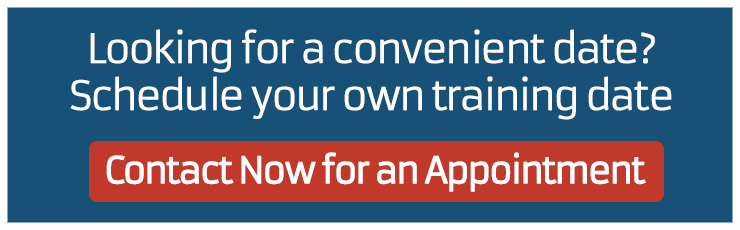

Reviews
There are no reviews yet.