- Home
- Database
- Networking
- Programming
- Online Courses
- Mobile Application
- Web App Developments
- Cryptocurrency Wallets and Mining Coins
- Q# Programming
- BlockChain Application Development
- Java Servlet Programming
- Java Training with Spring
- Developing Images with Docker
- C++ Training
- Python RPA Programming
- Excel VBA Training
- Ruby on Rails Training
- C# Training Course
- Testing
- Automation Test Engineer
- Penetration Testing
- Cucumber BDD
- Selenium Web Test Training Java
- Selenium Test Automation with PHP
- Selenium Test Automation with C# .NET and NUnit
- Android Appium Test Automation
- Online Performance Testing
- Python Automation Testing with Selenium and BDD
- Automation Test Architect
- Automation Test Analyst
- SpecFlow Automation Testing
- Contact
- About Us
MCSA Windows Server 2012 Training
Course code
MCSA-12
Course Overview
Microsoft Certified Solutions Associate (MCSA) is a first stepping stone to get into Microsoft server technology. MCSA training validates the skills that you needed to configure and administrate not only the latest cloud technology but also modern data centre operation and management. The students will also demonstrate the expertise in identity management, system administration, storage and network management.
Exams covered in this Course are:
- Exam 70-410: Installing and Configuring Windows Server 2012
- Exam 70-411: Administering Windows Server 2012
- Exam 70-412: Configuring Advanced Windows Server 2012 Services
What is included
- You will get trained to create and control cost-effective, safe and agile server infrastructure.
- The Desktop Infrastructure that is updated and included in this course educates you the ways to implement flexible, sustainable, reliable and free of friction access to any type of company and corporate resources and services among different platforms and devices.
- Licensed software for practice at home
- VAT
Course Start Dates
| Start Date | Time | Days | Duration | Location |
|---|---|---|---|---|
| 22/05/2021 | 10.00 - 15.00 | Saturday | 8 Weeks | Brentford |
| 24/07/2021 | 10.00 - 15.00 | Saturday | 8 Weeks | Brentford |
| 25/09/2021 | 10.00 - 15.00 | Saturday | 8 Weeks | Brentford |
| 27/11/2021 | 10.00 - 15.00 | Saturdays | 8 Weeks | Brentford |
| 17/05/2021 | 10.00 - 17.00 | Mon - Fri | 1 Week | Brentford |
| 12/07/2021 | 10.00 - 17.00 | Mon - Fri | 1 Week | Brentford |
| 13/09/2021 | 10.00 - 17.00 | Mon - Fri | 1 Week | Brentford |
| 08/11/2021 | 10.00 - 17.00 | Mon - Fri | 1 Week | Brentford |
Target Audience
Course Mode
Course Duration
Course Outcome
At the end of the course students can apply for the following job roles
Course Content
MCSA 2012 Server Infrastructure
- After completing this course, students will be able to:
- Install and Configure Windows Server 2012.
- Describe AD DS.
- Manage Active Directory objects.
- Automate Active Directory administration.
- Implement IPv4.
- Implement Dynamic Host Configuration Protocol (DHCP).
- Implement Domain Name System (DNS).
- Implement IPv6.
- Implement local storage.
- Share files and printers.
- Implement Group Policy.
- Use Group Policy Objects (GPOs) to secure Windows Servers.
- Implement server virtualization using Hyper-V.
- Deploy and Maintain Server Images
- Configure and Troubleshoot DNS
- Maintain Active Directory Domain Services (AD DS).
- Manage User and Service Accounts
- Implement a Group Policy Infrastructure
- Manage User Desktops with Group Policy
- Configure and Troubleshoot Remote Access
- Install, Configure and Troubleshoot Network Policy Server (NPS) role
- Implement Network Access Protection (NAP)
- Optimize File Services
- Configure Encryption and Advanced Auditing
- Implement Update Management
- Monitor Windows Server 2012
- Implement advanced network services.
- Implement advanced file services.
- Implement Dynamic Access Control.
- Implement distributed Active Directory Domain Services (AD DS) deployments.
- Implement AD DS sites and replication.
- Implement Active Directory Certification Services (AD CS).
- Implement Active Directory Rights Management Services (AD RMS).
- Implement Active Directory Federation Services (AD FS).
- Implement network load balancing (NLB).
- Implement failover clustering.
- Implement failover clustering with Hyper-V.
- Implement disaster recovery.



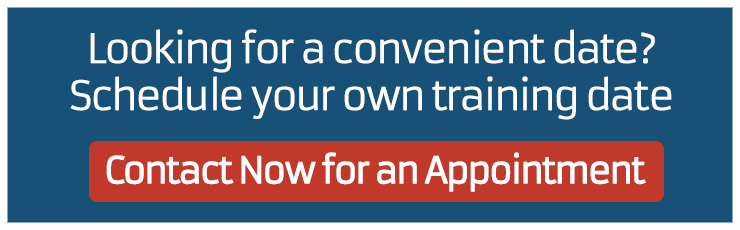

Lee – :
Excellent, hands on course with concepts very well explained. Excellent course material that can be referred to when course ends, to enable people to practice skills learnt on the course.
The Overall FEEDback of the course is excellent. Mr Sume explained the concepts well and given more time to practice.
The course material was good and can be referenced later.
Bharat – :
Very god course. The trainer is very knowledgeable and explained the topics very well. The course included theory and hands-on practical. We were given good materials. I can recommend the course.