- Home
- Database
- Networking
- Programming
- Online Courses
- Mobile Application
- Web App Developments
- Cryptocurrency Wallets and Mining Coins
- Q# Programming
- BlockChain Application Development
- Java Servlet Programming
- Java Training with Spring
- Developing Images with Docker
- C++ Training
- Python RPA Programming
- Excel VBA Training
- Ruby on Rails Training
- C# Training Course
- Testing
- Automation Test Engineer
- Penetration Testing
- Cucumber BDD
- Selenium Web Test Training Java
- Selenium Test Automation with PHP
- Selenium Test Automation with C# .NET and NUnit
- Android Appium Test Automation
- Online Performance Testing
- Python Automation Testing with Selenium and BDD
- Automation Test Architect
- Automation Test Analyst
- SpecFlow Automation Testing
- Contact
- About Us
Online OBIEE – Oracle Business Intelligence 11g
55.9%
Hot
Course Overview
|
This course focuses on Oracle Business Intelligence Foundation Suite 11 Certified Implementation Specialist Certification. The course involves theory and hands-on practical using step-by-step instructions on how to perform a variety of tasks and exercises. Because the step-by-step solutions are built for practical real world applications, not only is knowledge gained through valuable hands-on experience, but also the solutions presented may then be used as the foundation for production implementation, dramatically reducing time to deployment. |
Course Start Dates
| Start Date | Time | Days | Duration | Location |
|---|---|---|---|---|
| 11/04/2022 | 10.00 - 17.00 | Mon to Thu | 4 Days | Online |
| 16/05/2022 | 10.00 - 17.00 | Mon to Thu | 4 Days | Online |
| 13/06/2022 | 10.00 - 17.00 | Mon to Thu | 4 Days | Online |
| 11/07/2022 | 10.00 - 17.00 | Mon to Thu | 4 Days | Online |
| 15/08/2022 | 10.00 - 17.00 | Mon to Thu | 4 Days | Online |
| 12/09/2022 | 10.00 - 17.00 | Mon to Thu | 4 Days | Online |
| 10/10/2022 | 10.00 - 17.00 | Mon to Thu | 4 Days | Online |
| 14/11/2022 | 10.00 - 17.00 | Mon to Thu | 4 Days | Online |
Prerequisites
Target Audience
On-site training for Corporate
Course Content
Oracle Business Intelligence 11g
- OBIEE Installation
- Data Modeling concepts
- OBI Administration (Meta data RPD Development)
- Answers(Reports) Development
- Dashboard Design
Using Administration Tool and Creating Repository
- Create a New Repository
- Create an ODBC Data Source
- Import SH Schema
- Create Physical Joins
- Create a Business Model
- Create Logical Tables
- Create Logical Columns
- Create Logical Joins
- Rename Business Model Objects
- Delete Unnecessary Business Model Objects
- Build Dimension Hierarchies
- Testing and Validating a Repository
- Run a Consistency Check
- Enable Query Logging
- Modify NQSConfig. ini
- Start Oracle BI Services
- Use Oracle BI Answers to Execute Queries
- Use Query Log to Verify Queries
- Load a Prebuilt Repository
- Create a New Measure
- Create a Calculation Measure Using Answers
- Create a Calculation Measure Using Logical Columns
- Create a Calculation Measure Using Physical Columns
- Create a Calculation Measure Using the Calculation wizard
- Organizing the Presentation Layer
- Create an Initialization Block for Session Variables
- Test the initialization block and session variables
- Create a dynamic repository variable
- Adding Multiple Sources
- Import the Excel data source
- Map logical dimension columns
- Create the quota measures
- Test the quota measures
- Execute direct database request
- Use Direct Database Request to Create Aggregate Tables
- Import Aggregate Tables
- Create Physical Joins for Aggregate Tables
- Map existing logical columns to aggregate columns
- Test in Answers and Examine Query log
- Identify a dimension as a time dimension
- Create a Month Ago measure
- Create a Change Month Ago measure
- Create a ToDate measure
- Test the time series measures
Using Answers and Creating Interactive Dashboards
- To restore the Presentation Catalog
- To create a query
- To add a filter for the direct channel
- To create totals and format results
- To create a chart
- To create and set the basic layout for a pivot table
- To add calculations and formatting to the pivot table
- To create a query
- To add a filter for the percent change in the amount sold
- To create a narrative view
- To create a Column Selector
- To create a View Selector
- To create an Interactive Dashboard
- To create a dashboard prompt that filters on Country Region…
- To use a Presentation variable to populate a title with the name of the selected country region…


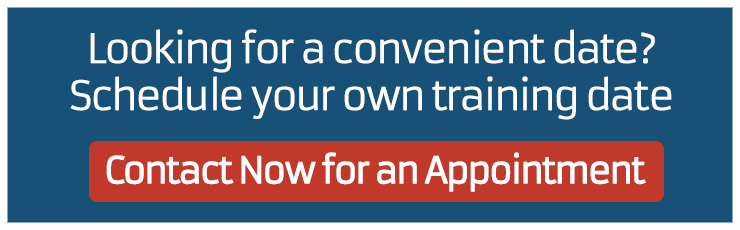

Neil Stanley, Ministry of Defence UK – :
A well run very informative course. The tutor was helpful and knowledgeable and I achieved everything I set out to learn.
Robin Hall – Skanska – :
Comprehensive course covering OBIEE installation, Analysis and Dashboard creation plus an introduction to ODI.