- Home
- Database
- Networking
- Programming
- Online Courses
- Mobile Application
- Web App Developments
- Cryptocurrency Wallets and Mining Coins
- Q# Programming
- BlockChain Application Development
- Java Servlet Programming
- Java Training with Spring
- Developing Images with Docker
- C++ Training
- Python RPA Programming
- Excel VBA Training
- Ruby on Rails Training
- C# Training Course
- Testing
- Automation Test Engineer
- Penetration Testing
- Cucumber BDD
- Selenium Web Test Training Java
- Selenium Test Automation with PHP
- Selenium Test Automation with C# .NET and NUnit
- Android Appium Test Automation
- Online Performance Testing
- Python Automation Testing with Selenium and BDD
- Automation Test Architect
- Automation Test Analyst
- SpecFlow Automation Testing
- Contact
- About Us
Oracle Forms and Reports Developer Training Course
Course Overview
Oracle Forms is a layer of software for creating user interface (screens) that interact with an Oracle database. It has an Integrated Development Environment (IDE) including an object navigator, code editor and property sheet that uses PL/SQL programming language. This course will teach you how to design the front-end design and coding for back-end processing. You will be using PL/SQL programming to create Program units to process data held in databases.
- Database, Forms and Reports
- Introduction to Oracle Database
- Physical Database Design
- Database Management
- Tables, Views, Indexes, Synonyms, Grants, Roles
- Installing Oracle Forms and Reports
- Architecture and toolset
- Testing forms and reports
Course Start Dates
Target Audience
Course Content
Oracle Forms and Reports Developer Training Course
- Using Form Builder Client/Server
- Defining a consistent interface
- Implementing user interface items
- Selecting names, colour and layout
- Building well-designed menus
- Using the Menu Editor
- Creating magic menu items and Alerts
- Multi form applications
- Screen Formation
- Object Navigator, Blocks, Canvas, Windows
- Creating a Oracle Form
- Oracle Form Designer
- Elements of Form Designers, Menus and Libraries
- Building single and master / Detail Forms
- Using the Object Navigator
- Defining data blocks using the Data Block Wizard
- Using the Layout Editor
- Working with interface items
- Manipulating, arranging and formatting interface items
- Data Types
- Table Structure
- Create Table
- Insert Table
- Select Table, where, like etc
- Alter Tables, Columns
- Update Table
- Elements of Form Designers, Menus and Libraries
- PL/SQL programming
- Developing well-structured code
- Using local, global and system variables
- PL/SQL Character set
- Variables
- IF clause, LOOPS, Null Clause, Exception handlers
- Error handling, cursor
- PL/SQL tables
- Procedures, Functions and Triggers
- Using Oracle-supplied routines
- Creating user-named routines
- Using a library to store reusable code
- Stored Procedures
- Creating Triggers
- Coding and Compilation
- Debugging techniques in Form Builder
- Tracing Trigger Operation
- Using the debugger facility
- Break points and stack variables
- Defining block and relation properties
- Block navigation
- WHERE and ORDER BY clauses
- Implementing master-detail relationships
- Creating a list of values and record group objects
- setting record group properties
- Designing queries to populate a list of values (LOV)
- Designing windows and canvases
- setting properties of content, stacked, toolbar and tab canvases
- using the Layout Wizard
- The basic techniques
- Setting default options
- Using the Report Wizard
- Creating the report data model
- Designing report layouts
- Specifying and developing layout objects
- Editing and manipulating layout objects
- Creating master-detail and tabular reports
- Applying advanced techniques
- Using triggers for validating parameters
- Manipulating report format dynamically using triggers
- Examining Graphics Builder components
- Chart items and their properties
- Data queries
- Categories and values
- Building graphical displays
- Editing the layout
- Defining chart items and specifying queries used for populating the chart
- Testing and executing displays
- Creating drill-down charts
- Passing parameters between master and detail charts
- Using layers to navigate between drill-down chart levels
- BUILDING APPLICATIONS
- Integrating Forms and Reports modules
- Creating integrated applications
- Passing parameters between Form Builder modules


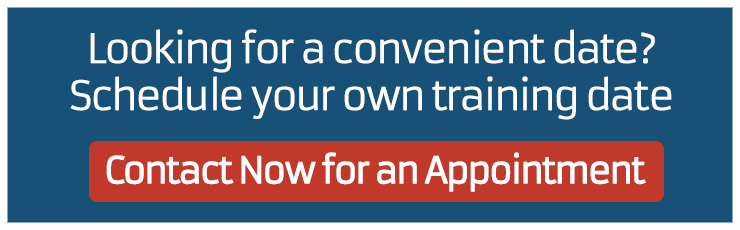

Reviews
There are no reviews yet.