- Home
- Database
- Networking
- Programming
- Online Courses
- Mobile Application
- Web App Developments
- Cryptocurrency Wallets and Mining Coins
- Q# Programming
- BlockChain Application Development
- Java Servlet Programming
- Java Training with Spring
- Developing Images with Docker
- C++ Training
- Python RPA Programming
- Excel VBA Training
- Ruby on Rails Training
- C# Training Course
- Testing
- Automation Test Engineer
- Penetration Testing
- Cucumber BDD
- Selenium Web Test Training Java
- Selenium Test Automation with PHP
- Selenium Test Automation with C# .NET and NUnit
- Android Appium Test Automation
- Online Performance Testing
- Python Automation Testing with Selenium and BDD
- Automation Test Architect
- Automation Test Analyst
- SpecFlow Automation Testing
- Contact
- About Us
Oracle 11g OCP Certification Training Course
Course Overview
Oracle 11g Database certified will broaden your knowledge and skills by exposing you to a variety of important database features, functions and tasks. Oracle Database certification will teach you how to perform complex, hands-on activities through labs, study and practice. Oracle certification exams will validate your capabilities using real-world, scenario-based questions that will assess and challenge your ability to think and perform. Our course will not only teach you the skills to make you a oracle database specialist, but also will prepare you for the Oracle Certified Professional level exams.
COURSE START DATES
| Strat Date | Time | Day | Duration | Location |
|---|---|---|---|---|
| 05/05/2020 | 18.00 - 21.00 | Tue/Thu | 16 Classes | Brentford |
| 01/09/2020 | 18.00 - 21.00 | Tue/Thu | 16 Classes | Brentford |
| 22/12/2020 | 18.00 - 21.00 | Tue/Thu | 16 Classes | Brentford |
Prerequisites
Target Audience
Course Content
Introduction to Oracle SQL: Exam #1Z0-007
- Describe course objectives
- Explore the Oracle 11g database architecture
- SELECT statement
- Differentiate between SQL statements and iSQL*Plus commands
- Limit the rows retrieved by a query
- Sort the rows retrieved by a query
- Functions in SQL
- Use character, number, conversion functions, and date functions in SELECT statements
- Write SELECT statements to access data from more than one table using joins
- View data that generally does not meet a join condition by using outer joins
- Join a table to itself using a self-join
- Group functions
- GROUP BY clause
- Include or exclude grouped rows by using the HAVING clause, Subqueries
- Describe the types of problems that subqueries can solve
- Define subqueries
- List the types of subqueries
- Write single-row and multiple-row subqueries
- Produce queries that require a substitution variable
- Produce more readable output
- Create and execute script files
- Describe each DML statement
- Insert rows into a table
- Update, Delete, Merge rows in a table
- Database objects, Create tables
- Datatypes that can be used when specifying column definition
- Alter table definitions
- Drop, rename and truncate tables
- Introduction to constraints
- Create and maintain constraints
- Introduction to view
- Create, alter the definition, and drop a view
- Retrieve data through a view
- Insert, update and delete data through a view
- Create, maintain and use sequences
- Create and maintain indexes
- Create private and public synonyms
Oracle Database 11g: Administration I : Exam #1Z0-042
- Describe course objectives
- Explore the Oracle 11g database architecture
- Explain core DBA tasks and tools
- Plan an Oracle installation
- Use optimal flexible architecture
- Install software with the Oracle Universal Installer (OUI)
- Create a database with the Database Configuration Assistant (DBCA)
- Create a database design template with the DBCA
- Generate database creation scripts with the DBCA
- Start and stop the Oracle database and components
- Use Enterprise Manager (EM)
- Access a database with SQL*Plus and iSQL*Plus
- Modify database initialization parameters
- Understand the stages of database startup
- View the Alert log
- Use the Data Dictionary
- Describe table data storage (in blocks)
- Define the purpose of tablespaces and data files
- Understand and utilize Oracle Managed Files (OMF)
- Create and manage tablespaces
- Obtain tablespace information
- Describe the main concepts and functionality of Automatic Storage Management (ASM)
- Create and manage database user accounts
- Authenticate users
- Assign default storage areas (tablespaces)
- Grant and revoke privileges
- Create and manage roles
- Create and manage profiles
- Implement standard password security features
- Control resource usage by users
- Define schema objects and data types
- Create and modify tables
- Define constraints
- View the columns and contents of a table
- Create indexes, views and sequences
- Explain the use of temporary tables
- Use the Data Dictionary
- Manage data through SQL
- Identify and administer PL/SQL Objects
- Describe triggers and triggering events
- Monitor and resolve locking conflicts
- Explain DML and undo data generation
- Monitor and administer undo
- Describe the difference between undo and redo data
- Guarantee undo retention
- Configure undo retention
- Use the undo advisor
- Describe DBA responsibilities for security
- Apply the principal of least privilege
- Enable standard database auditing
- Specify audit options
- Review audit information
- Maintain the audit trail
- Use Enterprise Manager for configuring the Oracle network environment
- Create additional listeners
- Create Net Service aliases
- Configure connect-time failover
- Control the Oracle Net Listener
- Test Oracle Net connectivity
- Identify when to use shared versus dedicated servers
- Use statistics
- Manage the Automatic Workload Repository (AWR)
- Use the Automatic Database Diagnostic Monitor (ADDM)
- Describe advisory framework
- Set alert thresholds
- Use server-generated alerts
- Use automated tasks
- Use Enterprise Manager pages to monitor performance
- Use the SQL Tuning Advisor
- Use the SQL Access Advisor
- Use the Memory Advisor to size memory buffers
- Use Automatic Shared Memory Management
- Use performance related dynamic views
- Troubleshoot invalid or unusable objects
- Describe ways to tune instance recovery
- Identify the types of failure that may occur in an Oracle Database
- Identify the importance of checkpoints, redo log files, and archived log files
- Configure ARCHIVELOG mode
- Create consistent database backups
- Back your database up without shutting it down
- Automate database backups
- Create incremental backups
- Monitor the flash recovery area
- Recover from loss of a control file
- Recover from loss of a redo log file
- Perform complete recovery following the loss of a data file
- Describe Flashback database
- Restore the table content to a specific point in the past with Flashback Table
- Recover from a dropped table
- View the contents of the database as of any single point in time with Flashback Query
- See versions of a row over time with Flashback Versions Query
- View the transaction history of a row with Flashback Transaction Query
- Describe available ways for moving data
- Create and use directory objects
- Use SQL*Loader to load data from a non-Oracle database (or user files)
- Use Data Pump Export and Import to move data between Oracle databases
- Explain the general architecture of Data Pump
- Use external tables to move data via platform-independent files
Oracle Database 11g: Administration II: Exam #1Z0-043
- Oracle Enterprise Manager 11g Product Controls
- Database Architecture Review
- Recovery Manager Features and Components
- Using a Flash Recovery Area with RMAN
- Configuring RMAN
- Control File Autobackups
- Retention Policies and Channel Allocation
- Using Recovery Manager to connect to a target database in default NOCATALOG mode
- Displaying the current RMAN configuration settings
- Altering the backup retention policy for a database
- RMAN Command Overview
- Parallelization of Backup Sets
- Compressed Backups
- Image Copy
- Whole Database and Incremental Backups
- LIST and REPORT commands
- Enable ARCHIVELOG mode for the database
- Use Recovery Manager
- Installation and Configuration
- Implement the Oracle suggested strategy
- Database and File-system files backup/restore to tape
- RMAN and Oracle Secure Backup
- Using obtool and web interface to configure Oracle Secure Backup devices (CLI/GUI)
- Configuring EM for Oracle Secure Backup and test backup to tape (EM)
- Using RMAN to backup your database to tape (CLI)
- Using the OB Web tool to backup file system files
- Recovery of Non-Critical Files
- Creating New Temporary Tablespace
- Recreating Redo Log Files, Index Tablespaces, and Indexes
- Read-Only Tablespace Recovery
- Authentication Methods for Database Administrators
- Loss of Password Authentication File
- Creating a new temporary tablespace
- Altering the default temporary tablespace for a database
- Recovery Steps
- Server and User Managed Recovery commands
- Recovering a Control File Autobackup
- Creating a New Control File
- Incomplete Recovery Overview
- Incomplete Recovery Best Practices
- Simplified Recovery Through RESETLOGS
- Point-in-time recovery using RMAN
- Flashback Database Architecture
- Configuring and Monitoring Flashback Database
- Backing Up the Flash Recovery Area
- Using V$FLASH_RECOVERY_AREA_USAGE
- Flashback Database Considerations
- Using the Flashback Database RMAN interface
- Using Flashback Database EM Interface
- Managing and monitoring Flashback Database operations
- Block Corruption Symptoms: ORA-1578
- DBVERIFY Utility and the ANALYZE command
- Initialization parameter DB_BLOCK_CHECKING
- Segment Metadata Dump and Verification
- Using Flashback for Logical Corruption and using DBMS_REPAIR
- Block Media Recovery
- RMAN BMR Interface
- Dumping and Verifying Segment Metadata
- Oracle Memory Structures
- Automatic Shared Memory Management
- SGA Tuning Principles
- Database Control and Automatic Shared Memory Management
- Behavior of Auto-Tuned and Manual SGA Parameters
- Resizing SGA_TARGET
- PGA Management Resources
- Using the Memory Advisor
- Identifying Tunable Components
- Oracle Wait Events and System Statistics
- Troubleshooting and Tuning Views
- Direct Attach to SGA for Statistic Collection
- Workload Repository
- Advisory Framework
- ADDM Scenarios and Usage Tips
- Using the SQL Tuning and SQL Access Advisor
- Database Storage Structures
- Oracle-Managed Files (OMF)
- Space Management Overview
- Row Chaining and Migrating
- Proactive Tablespace Monitoring
- Managing Resumable Space Allocation
- SYSAUX Tablespace
- Monitoring table and index space usage
- Automatic Undo Management
- Redo Log Files
- Table Types
- Partitioned Tables
- Index-Organized Tables (IOT)
- Managing index space with SQL
- Configure optimal redo log file size
- View “Automatic Tuning of Undo Retention”
- ASM General Architecture and Functionalities
- Managing an ASM Instance
- Dynamic Performance View Additions
- ASM Disk Groups
- Using asmcmd Command Line
- Migrating Your Database to ASM Storage
- Creating an ASM instance in a separate Oracle Home
- Migrating a tablespace to use ASM storage
- Creating Bigfile Tablespaces
- Packages and data dictionary changes to support VLDB
- Creating and maintaining temporary tablespace groups (TTG)
- Partitioning and Partitioned Indexes
- Skipping unusable indexes
- Creating and using hash-partitioned global indexes
- DML Error Logging
- Interpreting Bigfile ROWIDs
- Database Resource Manager Concepts and Configuration
- Creating a New Resource Plan
- Active Session Pool Mechanism
- Maximum Estimated Execution Time
- Creating a Complex Plan
- Administering and Monitoring Resource Manager
- Resource Plan Directives
- Creating Resource Consumer Groups
- Scheduler Concepts
- Creating a Job Class and a Window
- Managing Jobs, Programs, Chains, Events, Schedules, priority
- Viewing and Purging Job Logs
- Creating a program and a schedule
- Creating a job that uses a program and a schedule
- Altering the program and schedule for the job and observing the behavior change of the job
- Monitoring job runs
- Virtual Private Database: Overview
- Writing a Policy Function
- Creating a Column-Level Policy
- Policy Types
- Column level VPD with column masking
- Transparent Data Encryption
- Setting the listener password
- Implement VPD
- Globalization Support Features
- Encoding Schemes
- Database Character Sets and National Character Sets
- Specifying Language-Dependent Behavior
- Locale Variants
- Using Linguistic Comparison and Sorting
- Data Conversion Between Client and Server Character Sets
- Determining the Default NLS Settings
- External Tables Concepts
- Creating a Directory object and External Table
- Data Pump
- Transport Database
- RMAN convert database Command
- Transport Tablespace
- Create a Directory Object
- Create a Temporary Table


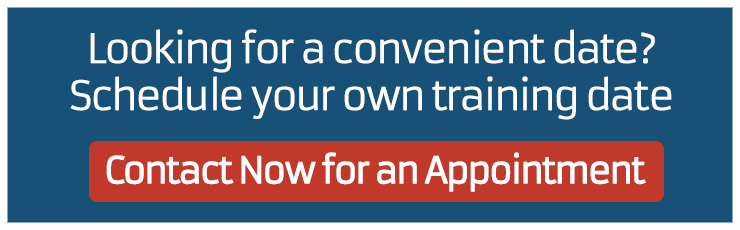

DOVE – :
Very good, hands on course with concepts very well explained to newbies to Database. Excellent course material that can be referred to when course ends,
to enable people to practice skills learnt on the course. Course taught at a good pace in class, neither too fast nor too slow.
The Overall FEEDback of the course is excellent. Dr Raj explained the basic concepts very well and given more time to practice.
I feel very confident with Oracle topics after this training at WCC.