- Home
- Database
- Networking
- Programming
- Online Courses
- Mobile Application
- Web App Developments
- Cryptocurrency Wallets and Mining Coins
- Q# Programming
- BlockChain Application Development
- Java Servlet Programming
- Java Training with Spring
- Developing Images with Docker
- C++ Training
- Python RPA Programming
- Excel VBA Training
- Ruby on Rails Training
- C# Training Course
- Testing
- Automation Test Engineer
- Penetration Testing
- Cucumber BDD
- Selenium Web Test Training Java
- Selenium Test Automation with PHP
- Selenium Test Automation with C# .NET and NUnit
- Android Appium Test Automation
- Online Performance Testing
- Python Automation Testing with Selenium and BDD
- Automation Test Architect
- Automation Test Analyst
- SpecFlow Automation Testing
- Contact
- About Us
Enterprise e-Commerce with PHP
Course Overview
This course covers web design, web development and creating a shopping cart. Web design isn’t the same as web development. Web Design is to design the front-end of the website which involve setting out the page layout, menus and selecting the color scheme and font etc. You will learn HTML, CSS and JQuery etc. Development involves coding the backend of your website, adding security, building in e-commerce capabilities, developing a shopping cart etc. These are discussed in more detail on our Web Development part. You will master PHP programming Language and use to write dynamic website to handle shopping cart.
COURSE START DATES
| Start Date | Time | Days | Duration | Location |
|---|---|---|---|---|
| 05/05/2020 | 18.00-21.00 | Tue/Thu | 16 Classes | Brentford,UK |
| 25/08/2020 | 18.00-21.00 | Tue/Thu | 16 Classes | Brentford,UK |
| 15/12/2020 | 18.00-21.00 | Tue/Thu | 16 Classes | Brentford,UK |
| 23/03/2021 | 18.00-21.00 | Tue/Thu | 16 Classes | Brentford,UK |
Prerequisites
Target Audience
Course Content
Enterprise e-Commerce
- What is the Internet?
- How did it come about?
- World Wide Web
- Accessing the Web
- The Internet and You
- Installing a Browser
- Internet Providers
- Browsing the Net
- Favourites
- Accessing a We Page Stored in URL
- Printing a Web Page
- Saving a Web Page
- History
- Defining E-commerce
- The Development of E-commerce
- E-commerce Marketing
- E-commerce Security Issues
- E-commerce Security Requirements
- E-commerce Legal Considerations
- International Legal Considerations in E-commerce
- E-commerce Implementation Costs
- Online Auctions Including E-Bay
- Customer Service Expectations of the E-commerce Experience
- Welcome to HTML
- View the Source Code
- To Print the Source Code
- How to make HTML Tags Work
- Organising the Layout of Your Page
- Body Attributes
- More Control
- Adding Images
- Using and Image as a Background
- Hyperlinks
- Adding colors
- Creating Tables
- Creating Frames
- Creating Forms
- Introduction and History of PHP
- Comparison with dynamic content alternatives (Perl, CGI, ASP, JSP, Servlets , CGI, etc)
- Tools and set up (web browser/server, editor, libraries, etc)
- Create a basic PHP Script
- Taking user input (HTML forms)
- Self Referring Forms
- Selecting alternatives
- Use PHP to generate HTTP headers
- Pass variables via the URL
- Debugging
- Where to find PHP documentation
- What can you do with HTML5
- Pros and Cons
- How to develop HTML5 applications
- Which features are supported in which browsers
- Moving from Flash to HTML5
- Mobile HTML5 applications
- Deploying HTML5 applications
- HTML5 development process
- Potential problem areas and pitfalls
- Testing HTML5 applications
- Cross-domain issues
- Creating forms
- Security Protection from Cross Site Scripting
- Using the form GET method
- Using the form POST method
- Obtaining data from forms through variables
- Using hidden fields
- Secure Web Forms (HTTPS and SSL)
- Calling pages from themselves using forms
- Quoting HTML entities in user input
- Identifiers
- Data Types (integers, floats, strings and booleans)
- Type juggling
- Text constants, interpolation (strings, arrays, objects), here documents
- Creating Variables
- Variable assignment
- Variable Scope
- Namespaces
- User-defined Constants
- String constants, variable interpolation into strings
- HTTP environment variables
- Magic Constants
- Variable References
- Arithmetic Operators
- Logical Operators
- Relational (Comparison) Operators
- The Identity Operator
- Bitwise Operators
- Error Suppression Operator
- Execution Operators
- Other Operators
- Assignment Operators
- Operator Precedence and Associativity
- True and False
- If
- Comparing Strings and Numbers
- else and elseif
- The ? : Operator
- Comparing for equality or identity
- The switch / case statement
- Alternative Syntax for Control Structures
- Loops
- while
- do … while
- for
- break and continue
- goto
- exit
- The php.ini file
- Module Vs CGI Usage
- register_globals
- Control of error logging
- Control of resource limits
- Commonly set configurations
- File system security
- PHP4 compatibility in PHP5
- A glance at upcoming PHP6
- Purpose of functions
- Built-in functions
- Declaring functions
- Functions Arguments
- Default Arguments
- Arguments – Call by Reference
- Return
- Returning References
- Variable Scope (global vs local)
- Static variables
- Recursion
- include and require
- Variable function calls
- What are arrays?
- How and when to use arrays
- Indexing arrays, numeric and hashes
- Initialising arrays
- Using foreach
- Add/remove elements from arrays
- One-dimensional arrays
- Multi-dimensional arrays
- References to array elements
- Database APIs
- Error-handling strategies
- Connection/disconnection, log in/log out
- Escaping strings in SQL statements
- Including common access functions
- Doing simple SQL queries via PHP
- Building HTML tables using SQL Queries
- Avoiding SQL Injection attacks
- Access to: MySql, MySqli, Oracle & MS-SQL
- Using PEAR DB
- Using PHP Data Objects – PDO
- An Insight to Smart Programming
- substring and [] operators
- Case conversion, trimming
- Formatting output data
- Regular expressions
- What is a session?
- Dependencies on the
php.inifile - Understanding PHP session variables
- Create a PHP session variable
- Register and modify PHP session variables
- Putting PHP session IDs in pages
- Good Practise with sessions and PHP
- Cookie properties
- Setting a cookie
- Retrieving PHP cookies
- Expiring/Deleting PHP cookies
- Drawbacks to cookies
- Using cookies well
- Cookie Security Issues
- Opening files, local and remote
- Reading and writing files
- PHP portability on different Operating Systems
- Finding file metadata
- Handling file permissions
- Handling file ownership
- File locking
- Opening and reading directories
- File uploads from the browser/user
- Getting IP addresses from visitors
- Getting referring URLs from visitors
- Environment variables
- Showing different content to different browsers (IE, Netscape, Firefox, Mozilla, Opera, etc)
- Handling HTTP and MIME headers
- Object basics
- Classes
- constructors and destructors
- Inheritance
- Accessing instance data and functions
- __sleep and __wakeup
- __autoload
- Class constants
- PHP5 OO Additions
- Objects: Assignments and References
- Try throw catch Exception handling
- PECL quick tour
- APC – Alternative PHP Cache
- Xdebug – debugging and profiling
- PEAR installation and quick tour
- PEAR Config
- PEAR Log
- PEAR Auth
- PEAR HTML_Quickform
- Smarty Templates
- Smarty and HTML_Quickform
- Smarty and Quickform help with security
- Sending email
- Sending multi part email – MIME
- Accessing mail boxes – IMAP & POP
- Graphics basics, referencing a PHP scrip in an IMG tag
- Image MIME type
- Basic examples, line/box drawing
- Creation from an existing image
- Image copying and resizing
- Drawing text on images
- True Type fonts
- Case study


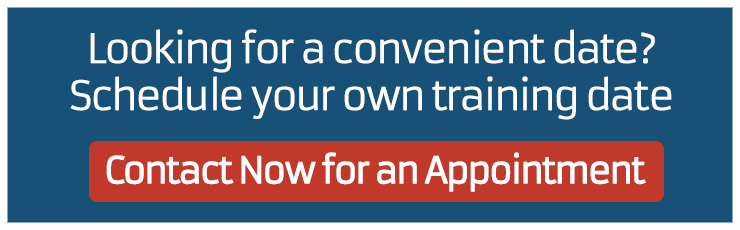

Reviews
There are no reviews yet.